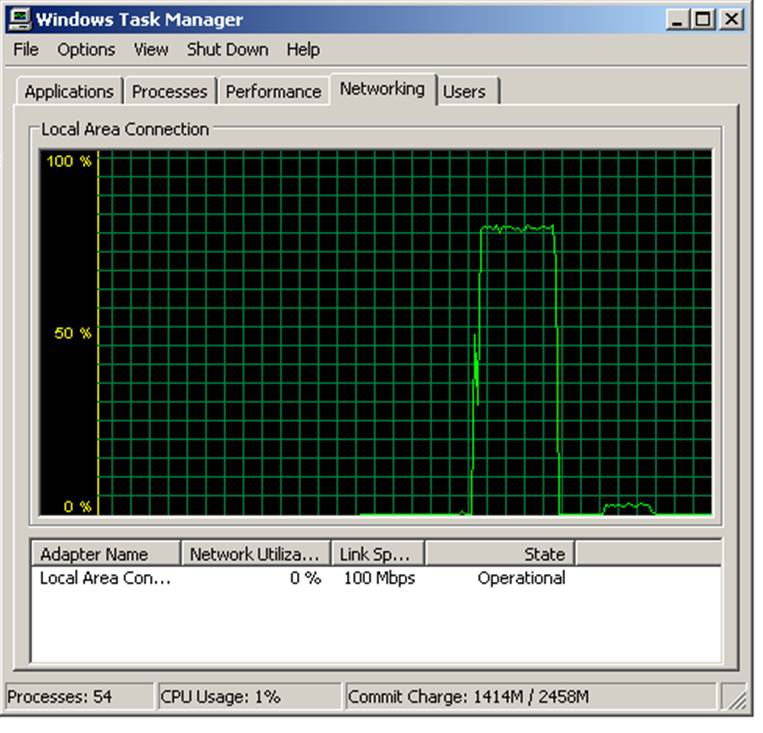- BT Business Community
- Archive
- Infinity Performance: Any clues or suggestions wou...
- Subscribe to RSS Feed
- Mark Topic as New
- Mark Topic as Read
- Float this Topic for Current User
- Bookmark
- Subscribe
- Mute
- Printer Friendly Page
Infinity Performance: Any clues or suggestions would be much appreciated
- Mark as New
- Bookmark
- Subscribe
- Mute
- Subscribe to RSS Feed
- Highlight
- Report Inappropriate Content
OK. I am a longstanding broadband customer who upgraded to 80mb Infinity several weeks ago. Initial performance was not fantastic and did not settle down as indicated. Line tests show no problems, and I am happy to concede that line testing shows a high quality service is being delivered to my hub. Speed testing on a Windows 7 Netbook (BT Wholesale and speedtest.net) confirms almost full speed.
That's the good news. My main computers are still running XP, and that's where most issues arise. Initial performance on XP was no better than 15mb download speed. Not quite what I expected...especially compared to the W7 computer.
Based on the research I was able to do, I tried a number of things, such as:-
- upgraded NIC drivers to latest available version
- optimised TCP/IP (TCP Optimiser, DSL Reports Tweak Tester and DrTCP)
- patched tspip.sys to increase the # of open connections from 10 to 256 (megaleecher)
- set flash player to run in protected mode in Firefox
- tweaked firefox settings for broadband performance (according to speedguide.net)
This resulted in a huge improvement in performance as measured by speedtest.net (tested regularly throughout the day on a directly connected laptop with no other applications running) with download speed dropping to 61mb on only one occasion, and usually in the 69 - 75 range) and corresponding improvements in upload speed. I tested to a local service in the UK, and also to a server in Germany, seeing no major discrepancies.
That would all be fantastic if it wasn't for results from BT Wholesale Speedtester.
Running immediately after the speedtest tests, this produced an entirely different picture, and one that I am at a loss to explain.
According to the BT Wholesale Speedtester:-
- performance was relatively poor and highly variable
- download speeds: 28 - 38 mb
- upload speeds: 7.1 - 9.6 (one outlier of 14.7)
- ping latency: 29.8 - 51.3
Not exactly comparable to speedtest.net
For the record, I also tried different browsers (IE, Chrome) but that made little difference.
The BT Business Helpdesk are unable to explain the differences or suggest where I go next, and I am at a bit of a loss. How am I supposed to interpret these results, especially in comparison the those from speedtest.net ?
There are many possible explanations here, and I am not ruling any out or in. I am just very surprised by the comparative results (eg the BT ping test range of 29.8 - 51.3 compared to speedtest's 16 - 31) never mind the upload and download speeds.
So if you have any insights, similar experiences or suggestions of things I should do next I will be more than grateful for them.
Many thanks !
- Mark as New
- Bookmark
- Subscribe
- Mute
- Subscribe to RSS Feed
- Highlight
- Report Inappropriate Content
If a win7 PC gives near full speed then it is almost certainly NOT the connection. It must be somethjing in the PC set up or hardware.
Have you checked and set both RWIN and MTU for the PCs? Is your AV disabled when you run tests? What does the Task Manager Networking graph look like?
Also, be careful with OOKLA based testers such as Speedtest.net and their methodology does cut out some of the lower speed samples.
I personally look at the Task Manager graph to get a good approximation and consistency level for the download. Take a screen shot of yours for a Win7 and XP machine and post them here.
- Mark as New
- Bookmark
- Subscribe
- Mute
- Subscribe to RSS Feed
- Highlight
- Report Inappropriate Content
Thanks for the response, MHC.
No difference is apparent if AV is disabled or enabled.
MTU is 1492 and RWIN is 2090880 as recommended by TCP Optimiser.
Screenshot from XP machine is as follows, with a peak of 79% network usage during the download test, and 3% during upload. I'll add the W7 one later.
- Mark as New
- Bookmark
- Subscribe
- Mute
- Subscribe to RSS Feed
- Highlight
- Report Inappropriate Content
That show you are getting 75+ Mbps down ... which tester was it with? If that was Speedtester.net, waht does the BT tester show?
Also, try the TBB test - you can register and save all your results too: http://www.thinkbroadband.com/speedtest.html?utm_source=mainsite&utm_medium=navigation&utm_campaign=...
Upstream concernes me though - just 3Mbps whereas I would be expecting about 18 to 19 on an 80 Mbps service.
- Mark as New
- Bookmark
- Subscribe
- Mute
- Subscribe to RSS Feed
- Highlight
- Report Inappropriate Content
OK - and thanks again, MHC.
Those results were for the BT Wholesale Speedtester. It reported a download speed of 41.38 and upload speed of 6.57 (ping latency of 40) at that specific time.
I am failing to understand why the numbers are as they are...if the actual speed is 75+ Mbps according to the chart, why is the BT Speedtester telling me such a different story ?
CPU usage leaps to 100% during the download part of the test (less so on upload) so does that have any significance ?
Cheers
- Mark as New
- Bookmark
- Subscribe
- Mute
- Subscribe to RSS Feed
- Highlight
- Report Inappropriate Content
It does show that the Infinity connection and LAN connection to the PC are working OK.
CPU usage at 100% suggests that it is working "flat out" - but what on? Could be the NIC or AV checking.
There are probably many reasons. One problem I have seen on testers is that the timer starts but the download lags which could give a false result. Another is that when te CPU is running at 100% other processes can stack up and be waiting - the NIC will have a high priority and will get all te bandwidth it needs. At the end, the final "I have all the data" response to the test platform could be delayed again skewing the result.
Make sure NOTHING else is running and even use Task Manager to kill unwanted tasks and see if that improves things.
Try watching the Task Manager graph as you do tests on BT, TBB, Speedtest.net and also Visualware - http://mcslhr.visualware.com/myspeed/myspeed_line_appspeed.html
Also, with Task Manager, under the VIEW tab, and Network History I would suggest selecting Bytes Sent and Bytes Received - it can be slightly more meaningful.
- Mark as New
- Bookmark
- Subscribe
- Mute
- Subscribe to RSS Feed
- Highlight
- Report Inappropriate Content
I will try out your suggestions later today, MHC.
CPU usage shoots up during the download test to 100% almost consistently, then falls to around 60% range for the upload test.
For download, firefox.exe is taking 80 - 82% CPU, plugin-container.exe 17 - 19%.
For upload, firefox.exe is taking 20 - 50% CPU, plugin-container.exe 15 - 30%.
Background CPU usage before and after the test is negligible (no AV runnning and no other processes kicking in to slow things down).
I'm surprised firefox is taking this amount of resource during the download test - does this seem right ?
- Mark as New
- Bookmark
- Subscribe
- Mute
- Subscribe to RSS Feed
- Highlight
- Report Inappropriate Content
It does seem a little high - but what spec is the PC processor?
On an XP machine here it takes around 30% Firefox and 10-15% PluginContainer - the speedtest applications run within the Firefox environment with either Flash or Java (depending on test). Yours is high but it could be the CPU speed.
Try it on your Win7 machine and it will be way less.
- Mark as New
- Bookmark
- Subscribe
- Mute
- Subscribe to RSS Feed
- Highlight
- Report Inappropriate Content
Running on a Dell Inspiron 510m laptop, with Pentium M 1700MHz processor and 1GB RAM.
Could it just be running out of horsepower to run the test ?
- Mark as New
- Bookmark
- Subscribe
- Mute
- Subscribe to RSS Feed
- Highlight
- Report Inappropriate Content
Does sound a little slow ...
I have an old Toshiba with a similar spec and know that it cannot cope with a full set of speedtests. It is never used but sits in my comms room for when I need a local PC to connect to a hub or router.
Have you managed to get a detailed look at your upstream using other testers? It is way lower than expected but then I see siully speeds from te BT whholesale tester when others give me the full 18Mbps.