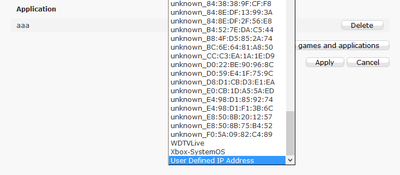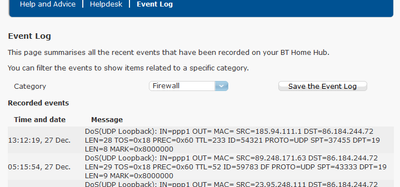- BT Business Community
- Archive
- Port forwarding is not working - Home Hub 5. Tree ...
- Subscribe to RSS Feed
- Mark Topic as New
- Mark Topic as Read
- Float this Topic for Current User
- Bookmark
- Subscribe
- Mute
- Printer Friendly Page
Port forwarding is not working - Home Hub 5. Tree days ago was working all fine!!!!!!
- Mark as New
- Bookmark
- Subscribe
- Mute
- Subscribe to RSS Feed
- Highlight
- Report Inappropriate Content
Port forwarding is not working - Home Hub 5. Tree days ago was working all fine!!!!!!
Hello. I got problem whit Home Hub 5 .
Like a read forum here im not only one who get this problem .
But is it some solution for that ?
So more then one month ago there was open 5 ports for my router. And they work fine till Yestarday!!! When just imidenlety they close, and cant open any more.
I tried reset to factory settings and many different options. And nothing.
And im know what im doing, because ports was working fine more then one month and then just crash, and cant set up !!!
So please tell me someone what to do ?
Its just funny if this hub is rubish !!!
P.S. This effect my income now, because servers and website are down of this router problem !!!
- Mark as New
- Bookmark
- Subscribe
- Mute
- Subscribe to RSS Feed
- Highlight
- Report Inappropriate Content
- Mark as New
- Bookmark
- Subscribe
- Mute
- Subscribe to RSS Feed
- Highlight
- Report Inappropriate Content
Yes. And funniest part was -
I've tried BT online chat, and all they did was to tell me to reset the router and to re-enter the port forwarding details and if that didn'twork, I'd have to sign up for the BT Tech help at £8 per month to solve my problem!
so my question is, wtf ??? This is not my fault, and why i need to pay 8 pound if i got faulty router !
Can BT company resolve this for me ?
- Mark as New
- Bookmark
- Subscribe
- Mute
- Subscribe to RSS Feed
- Highlight
- Report Inappropriate Content
Hi there,
Basically the helpdesk can't fix your issue. All they can do is tell you how to set up port forwarding and if it doesn't work you'll have to take a closer look at your own network.
Port forwarding is as simple as selecting the service you want and assigning it to a computer.
Anything after that will need someone with knowledge of the entire setup.
The IT desk BT are trying to put you onto are monthly sub but they also do pay as you go. If it turns out to be a BT issue, with the router for example, then they will not charge.
http://business.bt.com/it-support-and-security/it-support-manager/
Give them a call and confirm what I've just said before deciding.
Thanks
- Mark as New
- Bookmark
- Subscribe
- Mute
- Subscribe to RSS Feed
- Highlight
- Report Inappropriate Content
Ok i will try to conntact them on Monday
But like i said beffore, i know what im doing, and before i set Up(open) all ports what i need, and they work fine.
Just one day they close and thats it.
Ok, i will conntact them on Monday then i will post here what happen !
- Mark as New
- Bookmark
- Subscribe
- Mute
- Subscribe to RSS Feed
- Highlight
- Report Inappropriate Content
Hi there,
I noticed you said you've reset the router so this might not apply to you but i've noticed that happening with mine too. Sometimes the BT Hub adds the device twice and with different IP's so when you look at the 'business network' section you have multiples of the same device. Port forwarding then sends the traffic to the wrong IP. Try deleting them and allowing the router to pick it up again then re-assign the ports.
Deleting just one seems to clear up the whole list too.
What I had to do was narrow my DHCP scope and assign an IP, outwith the scope to avoid duplicates, manually to the devices I wanted to forward to.
When you assign to a device in the port forwarding section, scroll to the bottom of the list and choose 'user defined IP address' and type the address of the device manually.
There's a couple more things to check.
Go to http://www.t1shopper.com/tools/port-scan/ and scan your port.
You can see if this scan got to the router by using the router's log. Click troubleshooting then event log and choose firewall from the drop down. Sometimes good to clear this out and refresh the page after a port scan.
If the port forwarding rule is shown here then you know the router is detecting the traffic and trying to forward it to the device. You will be able to see what device it is forwarding it to as well which might give you a clue.
If not then it could be a faulty router.
If it does show forwarding and the scan page shows no response then it's communication between the router and the device that is failing.
Can you connect to the device internally?
You could use telnet to isolate the device which can help determine if the port on the device is open and listening.
Hope this helps.
Thanks
- Mark as New
- Bookmark
- Subscribe
- Mute
- Subscribe to RSS Feed
- Highlight
- Report Inappropriate Content
Ok. I will tray, and ASAP will let know how it goes .
P.S. No time for than now, Hollidays 🙂
- Mark as New
- Bookmark
- Subscribe
- Mute
- Subscribe to RSS Feed
- Highlight
- Report Inappropriate Content
lol, happy holidays ![]()
- Mark as New
- Bookmark
- Subscribe
- Mute
- Subscribe to RSS Feed
- Highlight
- Report Inappropriate Content
- Mark as New
- Bookmark
- Subscribe
- Mute
- Subscribe to RSS Feed
- Highlight
- Report Inappropriate Content
Hi there,
Setup looks fine, need to check that 192.168.1.66 is allowing the port. Need to configure the PC's firewall for this port as well before it will respond, could be the PC blocking it.
Thanks