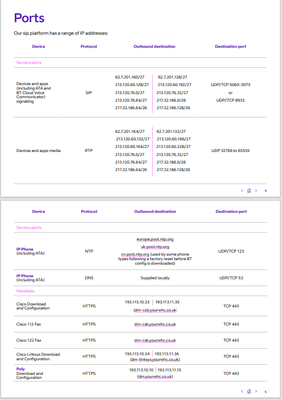- BT Business Community
- Broadband
- Re: BT Digital Voice not using BSH2 ?
- Subscribe to RSS Feed
- Mark Topic as New
- Mark Topic as Read
- Float this Topic for Current User
- Bookmark
- Subscribe
- Mute
- Printer Friendly Page
- Mark as New
- Bookmark
- Subscribe
- Mute
- Subscribe to RSS Feed
- Highlight
- Report Inappropriate Content
Hi,
I'm trying to use the supplied Digital Voice DECT Phone (Cloud Voice Express) as part of the Business Halo Bundle with a 3rd party router/firewall.
Hardware is a W70B + W73H
I've allowed all the necessary outbound ports - and thus Outbound calls appear to be fine. I have successfully made an outbound call to a mobile without using the BSH2.
However, on inbound calls, I get 'Number not Valid' on the Mobile. I've tried forwarding the BT 'Digital Voice' WAN ports to the end DECT device - and I am seeing some incoming hits on the f/w (being NAT'd and allowed), suggesting something is trying to connect - but the incoming call does not ring.
edit - I just tried via the BSH2 - same issues - I can call outbound fine but no incoming calls - results in 'Number not Valid' on the calling mobile - perhaps I have a wider issue ?
Any help appreciated. 😀
Thanks.
Solved! Go to Solution.
Accepted Solutions
- Mark as New
- Bookmark
- Subscribe
- Mute
- Subscribe to RSS Feed
- Highlight
- Report Inappropriate Content
So despite the industrial action by BT today - it appears somebody was working as the fault has now been fixed and I can finally get incoming calls. 😀
In summary- if you have no firewall rules blocking general outbound internet connectivity - then by using the DECT Yealink IP base station (Cloud Voice Express) is literally a case of it being given a DHCP address from the local network/router and registering with BTCV. It does not need any inbound ports to be opened.
If however you also block/restrict outbound connectivity (as I do) then you will need to open the SIP and RTP ports listed on Page 4 of the following BT provided PDF.
CustomerFirewallandLANGuide.pdf (bt.com)
If the link ever dies - then these are copied here -
- Mark as New
- Bookmark
- Subscribe
- Mute
- Subscribe to RSS Feed
- Highlight
- Report Inappropriate Content
Hi rbjtech
How strange, sorry your incoming calls are failing. I'm looking into this for you now and will contact you shortly.
^BethM
- Mark as New
- Bookmark
- Subscribe
- Mute
- Subscribe to RSS Feed
- Highlight
- Report Inappropriate Content
Thanks Beth - I've pinged you on PM.
- Mark as New
- Bookmark
- Subscribe
- Mute
- Subscribe to RSS Feed
- Highlight
- Report Inappropriate Content
@rbjtech wrote:Hi,
I'm trying to use the supplied Digital Voice DECT Phone (Cloud Voice Express) as part of the Business Halo Bundle with a 3rd party router/firewall.
edit - I just tried via the BSH2 - same issues - I can call outbound fine but no incoming calls - results in 'Number not Valid' on the calling mobile - perhaps I have a wider issue ?
Any help appreciated. 😀
Thanks.
I also had similar issue so, I gave up on using my landline for voice calls a while ago, and rely instead on Wi-Fi calling on my iPhone, or various voip services (FaceTime, WhatsApp etc).
I imagine the most difficulty will come from incompatibility with alarm systems and the like, but I’m sure that the vendors will develop solutions.
Using your own modem/router rather than the ISP’s does seem to prevent using their digital voice services however. It’s the same with Sky - you have to use their router. The solution in this case is to port your landline number to a SIP provider I think.
- Mark as New
- Bookmark
- Subscribe
- Mute
- Subscribe to RSS Feed
- Highlight
- Report Inappropriate Content
Hi - Thanks for the post.
The Cloud Voice Express service (the DECT IP Base Station) is effectively a stand alone VOIP hub and has it's own MAC address which is registered with BT as the VOIP access point. As far as I am aware, it's totally independent from the BT Business Smart Hub - unlike the residential 'Digital Voice' which does need the Smart Hub as that also acts as the VOIP access point.
The odd thing is I can dial out/connect without any issues - and I can see incoming traffic on the f/w ports I have allowed during testing hitting the DECT base IP- so I don't *think* it's a network connectivity issue.
Once it's working - According to the official BT documentation, I shouldn't need to allow any WAN Incoming Ports - It should purely work on Outbound port rules..
If I get it working - I'll update this thread .. 😀
- Mark as New
- Bookmark
- Subscribe
- Mute
- Subscribe to RSS Feed
- Highlight
- Report Inappropriate Content
Quick update - BT have confirmed there is a configuration issue on their side going from the PSTN to the BT Cloud Voice net for my number. BTCV > BTCV calls and BTCV > PSTN are ok.
So technically, from a network perspective - my setup not using the BSH2 is working just fine. 😀
Just need BT to fix their end and I should be good.
Once it's all working - I'll post the details of the outbound IP ports used (public knowledge, provided by BT) - as this may be helpful for others in the future in association with this post.
- Mark as New
- Bookmark
- Subscribe
- Mute
- Subscribe to RSS Feed
- Highlight
- Report Inappropriate Content
So despite the industrial action by BT today - it appears somebody was working as the fault has now been fixed and I can finally get incoming calls. 😀
In summary- if you have no firewall rules blocking general outbound internet connectivity - then by using the DECT Yealink IP base station (Cloud Voice Express) is literally a case of it being given a DHCP address from the local network/router and registering with BTCV. It does not need any inbound ports to be opened.
If however you also block/restrict outbound connectivity (as I do) then you will need to open the SIP and RTP ports listed on Page 4 of the following BT provided PDF.
CustomerFirewallandLANGuide.pdf (bt.com)
If the link ever dies - then these are copied here -
- Mark as New
- Bookmark
- Subscribe
- Mute
- Subscribe to RSS Feed
- Highlight
- Report Inappropriate Content
Remove the firewall and let DHCP give it an IP address 😀
- Mark as New
- Bookmark
- Subscribe
- Mute
- Subscribe to RSS Feed
- Highlight
- Report Inappropriate Content
Thanks for the post.
androidhub is best site get informations about android apps
- Mark as New
- Bookmark
- Subscribe
- Mute
- Subscribe to RSS Feed
- Highlight
- Report Inappropriate Content
Alight Motion is one of the best video editing apps for mobile with different types of related features. Therefore, this application is available on many app distribution platforms.