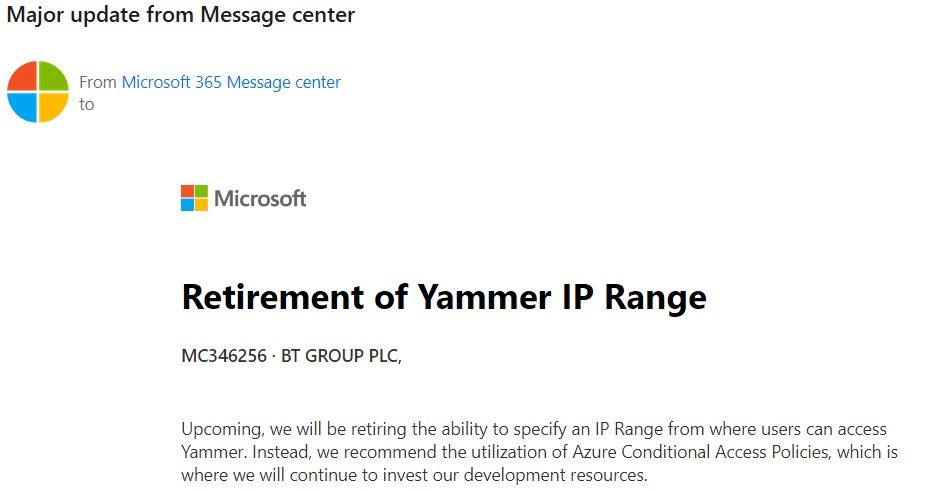- BT Business Community
- Email and hosting
- Re: How do I close the Microsoft 365 Essentials ac...
- Subscribe to RSS Feed
- Mark Topic as New
- Mark Topic as Read
- Float this Topic for Current User
- Bookmark
- Subscribe
- Mute
- Printer Friendly Page
- Mark as New
- Bookmark
- Subscribe
- Mute
- Subscribe to RSS Feed
- Highlight
- Report Inappropriate Content
Hi all,
I'm hoping someone can help with this, I signed up for Business fibre many years ago and moved onto another provider quite some time ago
But despite cancelling my BT services, I'm still signed up for the Business Essentials 365 service on my personal domain.
It wouldn't be so much of a problem except I'm receiving constant emails from Microsoft about service changes, which can't apparently be unsubscribed from
I also can't remove my domain or email from the account in question because it's managed by BT.
Does anyone know a way for BT to remove my domain/email from Microsoft's 365 services?
Solved! Go to Solution.
Accepted Solutions
- Mark as New
- Bookmark
- Subscribe
- Mute
- Subscribe to RSS Feed
- Highlight
- Report Inappropriate Content
Hi adresch
So I can look into this for you from the BT side, can you please send a Private Message with some details?
^BethM
- Mark as New
- Bookmark
- Subscribe
- Mute
- Subscribe to RSS Feed
- Highlight
- Report Inappropriate Content
Hi adresch
So I can look into this for you from the BT side, can you please send a Private Message with some details?
^BethM
- Mark as New
- Bookmark
- Subscribe
- Mute
- Subscribe to RSS Feed
- Highlight
- Report Inappropriate Content
Hi Beth, I just tried to send you a long PM and it says:
You have reached the limit for number of private messages that you can send for now. Please try again later.
- Mark as New
- Bookmark
- Subscribe
- Mute
- Subscribe to RSS Feed
- Highlight
- Report Inappropriate Content
Ah looks like it finally sent, it kept complaining about invalid HTML or something.
- Mark as New
- Bookmark
- Subscribe
- Mute
- Subscribe to RSS Feed
- Highlight
- Report Inappropriate Content
Thank you, this has now been resolved 🙂
- Mark as New
- Bookmark
- Subscribe
- Mute
- Subscribe to RSS Feed
- Highlight
- Report Inappropriate Content
Argh, spoke to soon, another email.
- Mark as New
- Bookmark
- Subscribe
- Mute
- Subscribe to RSS Feed
- Highlight
- Report Inappropriate Content
@adresch
You will continue to receive some messages as they are sometimes sent under what is called "Delayed Sending". this means that the messages have been sent but they do not reach the inboxes until some date/time has reached.
I do this all the time when using Outlook.com or gmail.com and you can schedule the emails for some future dates.
Microsoft must be sending millions of messages a day and to control the traffic on mail servers they schedule some messages based on geographical locations. I guess this makes sence and regulate the load on the network.
Allow at least 48 hours to see if they stop.
Me thinks so anyway.
- Mark as New
- Bookmark
- Subscribe
- Mute
- Subscribe to RSS Feed
- Highlight
- Report Inappropriate Content
Sign in to Services & subscriptions on the Microsoft account website. For each paid subscription, go to the subscription you want to cancel and select Payment & billing which appears under the name of the subscription you want to cancel. Select Cancel and follow the remaining instructions.
Regards,
Peter