- BT Business Community
- Email and hosting
- Pop3 v IMAP
- Subscribe to RSS Feed
- Mark Topic as New
- Mark Topic as Read
- Float this Topic for Current User
- Bookmark
- Subscribe
- Mute
- Printer Friendly Page
Pop3 v IMAP
- Mark as New
- Bookmark
- Subscribe
- Mute
- Subscribe to RSS Feed
- Highlight
- Report Inappropriate Content
BT has restricted users from using IMAP access to their BTConnect email account so can somebody tell me how do you manage to download messages that goes into other folders such as Junk folder or some filtered folders?
Why did BT do this? Is there any cost involved?
I never delete anything from my email account but I need to access the Junk folder as sometimes I get messages from BT to renew my domain etc etc that goes into the junk folder. For example, my domain is coming for another two year renewal and the reminder went into junk folder. Had I not logged in using the web based email *Microsoft Office 365), I would have missed it.
So BT, please allow users to access emails using IMAP because POP3 is an old technology and likely to be deprecated. IMAP is the way forward; We are in the 21st century for god's sake!.
I hope somebody from the BT can respond to this concern.
By the way, the links given in the message I received from BT about Domain Renewal weren't correct but I managed to find the correct links.
Thank you.
- Mark as New
- Bookmark
- Subscribe
- Mute
- Subscribe to RSS Feed
- Highlight
- Report Inappropriate Content
I can't collect my BT Connect email in Gmail, neither POP not IMAP. I think this is because Gmail requires two-factor authentication. But Gmail can collect email from an old POP address. Gmail stopped colecting BT Connect emails on 25th March but I did not know.
- Mark as New
- Bookmark
- Subscribe
- Mute
- Subscribe to RSS Feed
- Highlight
- Report Inappropriate Content
Hi jtanna
The BTconnect email addresses are POP3 only and there are no plans to allow IMAP on them.
POP3 will only download the inbox folder so I would recommend setting up your folders in the mail client, not in Webmail. The messages would need to be marked unread and moved into the inbox for them to be pulled in the mail client.
^BethM
- Mark as New
- Bookmark
- Subscribe
- Mute
- Subscribe to RSS Feed
- Highlight
- Report Inappropriate Content
That's interesting. My btconnect setup pane shows this: So what is that settings for? It doesn't work and I have tried it.
- Mark as New
- Bookmark
- Subscribe
- Mute
- Subscribe to RSS Feed
- Highlight
- Report Inappropriate Content
The other thing is pop settings will NOT allow you to download all folders including bulk/junk folder where some important mails lands. To give you an example, I recently received an email from BT Domain to renew my domains registered with BT but that message (in fact two of them) were in the junk folder. I have used pop for now but those two messages were not downloaded and had I not logged in using the webmail, I would have missed them and It would have been a hassle getting it renewed when expired. The BT website is NOT user friendly and you can't get to the service you are interested in quickly because of all the marketing for other products going on in the BT website. the links take sometime to take users to the right page.
So please tell us how do we download ALL folders and not just the inbox. If you set up redirect to other email accounts, do they redirect ALL emails or do they redirect only the inbox messages?
Thank you and I look forward to hearing from you or from community members.
- Mark as New
- Bookmark
- Subscribe
- Mute
- Subscribe to RSS Feed
- Highlight
- Report Inappropriate Content
The image did'n appear in my previous posts so here it is:
https://i.imgur.com/C6Vw8yV.png
Hope this works.
- Mark as New
- Bookmark
- Subscribe
- Mute
- Subscribe to RSS Feed
- Highlight
- Report Inappropriate Content
This might help if you have G Suite / Google Workspace
https://www.systoolsgroup.com/updates/import-outlook-to-gmail-account/#collapse-2
- Mark as New
- Bookmark
- Subscribe
- Mute
- Subscribe to RSS Feed
- Highlight
- Report Inappropriate Content
Images will appear when a mod has approved them. I can see the link. I have spent hours trying to get Gmail to collect my Btconnect emails with no success. This is why I avoid email addresses tied to an ISP. I don't use my Btconnect email but I do want to know if something arrives.
- Mark as New
- Bookmark
- Subscribe
- Mute
- Subscribe to RSS Feed
- Highlight
- Report Inappropriate Content
This is very useful if you have Office 365.
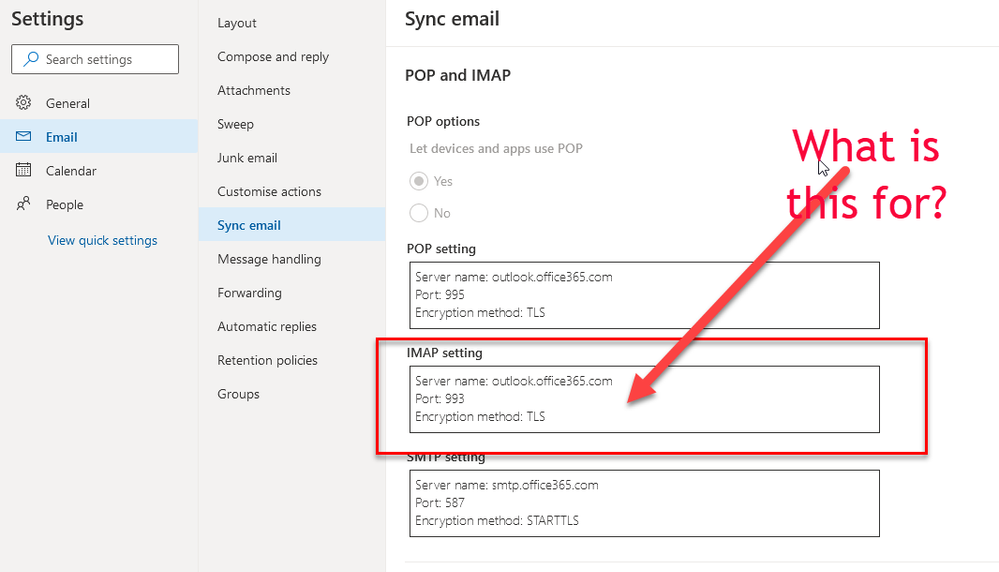
![C6Vw8yV[1].png C6Vw8yV[1].png](https://business.forums.bt.com/t5/image/serverpage/image-id/1467i53005A83AE2C5FA6/image-size/large?v=v2&px=999)
