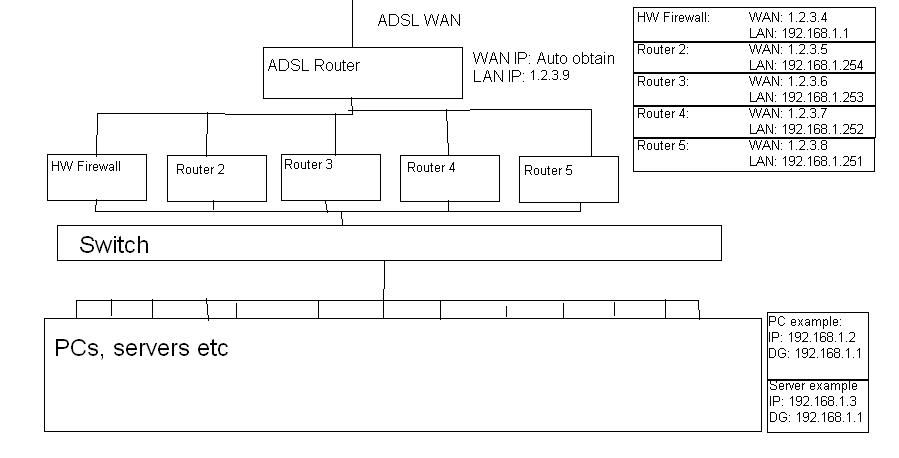- BT Business Community
- Archive
- Re: HOWTO: Setting up multiple static IP's on NON ...
- Subscribe to RSS Feed
- Mark Topic as New
- Mark Topic as Read
- Float this Topic for Current User
- Bookmark
- Subscribe
- Mute
- Printer Friendly Page
- Mark as New
- Bookmark
- Subscribe
- Mute
- Subscribe to RSS Feed
- Highlight
- Report Inappropriate Content
Hey everyone,
Well... After I'd say 3 months of battling with BT, I finally managed to get them to pull their finger out (Thank you Fiona for her help) and support an issue caused by them.
I've been looking ALL over the internet for help on setting up an ADSL Modem/Router with multiple static IP's and I never found any.
What's even more annoying is, the solution is SO simple.
First of all, You need to make sure you have an ADSL modem that is capable of disabling NAT.
I tried everything and couldn't get anywhere and the nice people at ITSM resolved the problem within minutes.
BT gave me the following information:
Gateway IP: 81.xxx.xx.222
Range: 217-221
Netmask: 255.255.255.248
So first of all, I logged into the ADSL Modem, put in my login credentials and disabled NAT.
After that, you need to change the IP Address of the ADSL modem and it's internal DHCP range (or disable DHCP) to reflect your details above.
Set the IP Address to 81.xxx.xx.222 and set the subnet mask to 255.255.255.248.
Then, if you have DHCP enabled, set the starting IP as 81.xxx.xx.217 and the end 81.xxx.xx.221.
Now all you need to do is either plug in your devices and let the DHCP assign the addresses, or you can set the IP manually on the device.
When setting it manually, make sure you set the Gateway IP and DNS as 81.xxx.xx.222. For the secondary DNS server, I use OpenDNS's servers.
Then, go to http://www.myipaddress.com to confirm it all...
If anyone has any problems, post here and I will "try" to help, or hopefully it will encourage others to help out.
Fingers crossed, BT won't delete this.
Cheers
Gavin
Solved! Go to Solution.
- Mark as New
- Bookmark
- Subscribe
- Mute
- Subscribe to RSS Feed
- Highlight
- Report Inappropriate Content
Also, Pank n Spank....
We are talking about non BT routers. FYI
even then the network setup is the same. its just the 2700 router is terrible for recognising statically assigned devices
- Mark as New
- Bookmark
- Subscribe
- Mute
- Subscribe to RSS Feed
- Highlight
- Report Inappropriate Content
Yeah that works fine for 1 of the 5 static IP's, its the rest I'm on about. That setup doesn't allow for use of the other 4 IP's. My comment was to advise on that particular fact and to bear that in mind when setting it up the way you are suggesting.
Also ITSM don't suport hardware firewalls, just the router setup.
There are numerous ways to configure firewalls and all are different. You would need to read the manual to decide on whether you should be using multiple or single statics or even if the firewall is capable of what you want it to do then choose the BT package accordingly.
- Mark as New
- Bookmark
- Subscribe
- Mute
- Subscribe to RSS Feed
- Highlight
- Report Inappropriate Content
technically speaking the other 4 ips can be used if you have a router for each one behind the main router, each with a static ip on its WAN and the LAN ip of each router within the hardware firewalls LAN range but addresses not being used by pcs. eg 253 252 251 250 etc...
i should probably draw this...
some hardware firewalls can actually use all 5 static ips and router them accordingly
Right.... drew this VERY crude and quick diagram of a theoretical advanced network setup utilising the 5 ips.
remember that this would be rare if used at all and it is only 1 possible method. you could also use servers instead of routers 2 - 5 as long as they have 2 network cards and you correctly set up routing and remote access.
Inbound traffic will route using port forwarding on the HW firewall and routers 2 - 5 to the correct internal 192 address.
in this network either the HW firewall or most likely a domain controller (server) would run DHCP.
the default gateway ip determines the route the traffic will take out of the connection. sensibly you would set it to the hardware firewall. you could also in a large network set different DGs to load balance network traffic.
i realise this is advanced for the small and medium networks BT customers use. BUT.... it is possible
- Mark as New
- Bookmark
- Subscribe
- Mute
- Subscribe to RSS Feed
- Highlight
- Report Inappropriate Content
Thats a bit serious tbh... if you purchased a vigor router and used IP aliasing it would do the same job. In fact, the BT router would also do the same job without having to purchase extra routers.
Removing the routers from your diagram should be possible as well since the PC's are capable of being configured for multiple IP's...just add a static one in advanced tcp/ip and it will see the router and be visible via the static. Still, only one static is being routed through the firewall and that might be an issue for some users.
- Mark as New
- Bookmark
- Subscribe
- Mute
- Subscribe to RSS Feed
- Highlight
- Report Inappropriate Content
Yes it is serious. i was making a point that it is possible.
You didn't seem to be grasping the concept so i had to give that example.
and yes it is possible to do it with a vigor. and cisco hardware firewalls (amoungst others)
but i wouldn't place much money on the 2700 doing it as although it CAN set this up... the 2700 has that good ole fashioned issue of not recognising statically assigned ips and yes yes i know you can ping the ip and it possibly maybe come up but one day it will probably forget the device or need factory reset yadda yadda yadda. hell, even in this rant i am remembering all the reasons i would never use a 2700 on a non basic network... um where was i?...
yea, thats basically it.
you seem to speak of this BT router alot when we have already dismissed them as not being used at all. im beginning to think you are just one of BTs frontline techies that sticks to what you know. and even then either you aren't being clear (your posts read like the 2700 will use static ips + private LAN addresses too), or haven't grasped the concept..
- Mark as New
- Bookmark
- Subscribe
- Mute
- Subscribe to RSS Feed
- Highlight
- Report Inappropriate Content
lol...just lol. I'm done.
- Mark as New
- Bookmark
- Subscribe
- Mute
- Subscribe to RSS Feed
- Highlight
- Report Inappropriate Content
slightly off topic, same q on a BT 2700 router.
I have 5 static BT addresses; I want (at least) 3 servers accessible on the internet servicing multiple ports (80 & 443 minimum) ie port mapping is no use to me as that's a one-to-one WAN to local mapping
In your example I want 1.2.3.5:80 and 1.2.3.6:80 both accessible externally; can I do this with a BT hub, or anything else!
Thanks in advance
John
- Mark as New
- Bookmark
- Subscribe
- Mute
- Subscribe to RSS Feed
- Highlight
- Report Inappropriate Content
Before a suggestion can be made can you tell me...
will these 3 or more servers need to be accessible locally aswell?
- Mark as New
- Bookmark
- Subscribe
- Mute
- Subscribe to RSS Feed
- Highlight
- Report Inappropriate Content
they are accessible on the home LAN now (1.2.3.4 routes ok to them), but I can't see them externally
If they're on the public internet thye'll be available anyway?
One is Dynamics CRM, one Home Server Vail beta and one WS2008R2 (SBS to come later...)
- Mark as New
- Bookmark
- Subscribe
- Mute
- Subscribe to RSS Feed
- Highlight
- Report Inappropriate Content
SORTED - the site *was* visible externally, it's just that I couldn't see it on my OpenZone connected iPad for some reason. The advice in the post means I'll be able to set up my multiple servers ok. Thanks for feedback