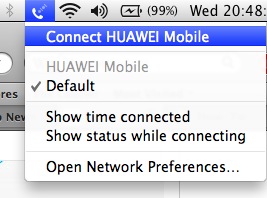- BT Business Community
- Archive
- Re: APPLE MAC - BT Mobile Broadband, BT Access Man...
- Subscribe to RSS Feed
- Mark Topic as New
- Mark Topic as Read
- Float this Topic for Current User
- Bookmark
- Subscribe
- Mute
- Printer Friendly Page
- Mark as New
- Bookmark
- Subscribe
- Mute
- Subscribe to RSS Feed
- Highlight
- Report Inappropriate Content
Upgraded to Snow Leopard over the last weekend and now my mobile broadband doesn't work at all. I called the support line and they advised that the BT access Manager software isn't compatible with Snow Leopard yet. Hope this will be resolved soon as I can no longer get an internet connection away from my home broadband. If anyone has a workaround for this I will be most grateful.
Solved! Go to Solution.
- Mark as New
- Bookmark
- Subscribe
- Mute
- Subscribe to RSS Feed
- Highlight
- Report Inappropriate Content
See http://blog.evandavey.com/2008/02/how-to-connect-huawei-e220-usb-modem.html for how to get this working.
The driver that can be downloaded from this page worked perfectly for me on Snow Leopard with my E180 supplied by O2, when I couldn't get the supplied software to work.
To be fair to BT, if they are anything like O2 they just slap their own name on Huawei's terrible connection manager software. Follow the instructions in the above link and you can set this up without the need for any software other than the drivers.
If you enable the "show modem status in menu bar" option, you can easily connect and disconnect using the icon in the menu bar like so:
The APN details you have mentioned seem to be correct.
- Mark as New
- Bookmark
- Subscribe
- Mute
- Subscribe to RSS Feed
- Highlight
- Report Inappropriate Content
Thanks a ton Dave for looking into this ![]()
I actually went on to the vodafone website (Germany) a little earlier today and downloaded the driver for any old vodafone dongle as I have a German Vodafone dongle installed and it hit met that it may be a huawei dongle too and that this could be the reason why I could see and set up the BT dongle in the first place and the hubby couldn't ...wasn't a E180 driver but worked a treat regardless and allowed me to do a manual set up on my husbands computer also
shame on BT though for not providing
- driver download section for their products ( we had the dongle delivered way back in 2009, without a Mac driver and before it was even considered Mac compatible by BT)
- a working BT connection manager and for wasting their customers time by insisting that it does work
- clear instructions / the info needed for a manual set up ( log, pw , APN)
BT:
still waiting for you to post the link to the BT connection manager your CS rep kept insist works with Snow Leopard ( "it has to be a fault with your laptop")
You wasted 2 hrs of my time on the phone on hold and with a frindly but badly trained Rep (not including the research time needed to sort it myself) so please follow up with the goods , shouldn't be that hard right, after all that elusive Snow Leopard compatible Connection Manager does exist , doesn't it ?
- Mark as New
- Bookmark
- Subscribe
- Mute
- Subscribe to RSS Feed
- Highlight
- Report Inappropriate Content
idk, really sorry to hear about the problems you've been having. I passed your issue to the relevant team and they have just come back with the following, hope it helps:
BT Access Manager is compatible with Snow Leopard and has been since last year. It is available for download from the Help FAQ How do I download the latest version of BT Access Manager?
If you're not on a BT Business connection but have an 'at home' connection you're probably referring to Connection Manager, if this is the case there's a Mac 10.6 Snow Leopard compatible version for this too, which can be downloaded from the Help FAQ Software and user guides for BT mobile Broadband.
If you like a post please click on the star image on the left-hand side of the post.
If someone answers your question correctly please let other Forum members know by clicking on Accept as Solution on the right-hand side of the answer post. Please also consider replying to the post stating that your question has been answered successfully.
Thank you.
- « Previous
-
- 1
- 2
- Next »