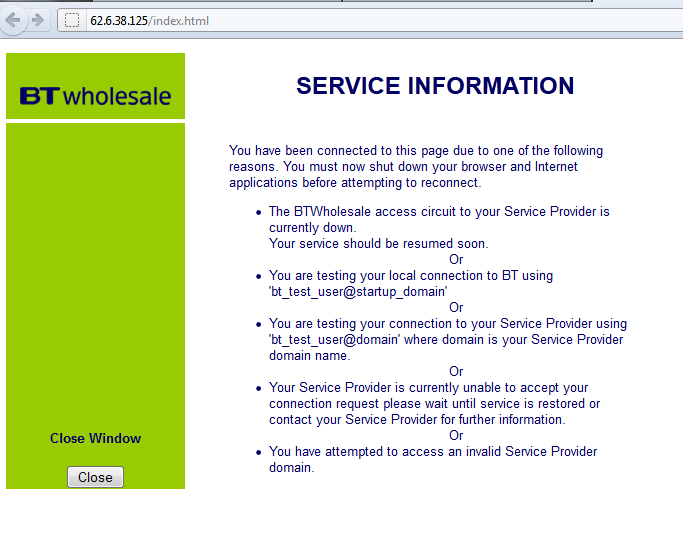- BT Business Community
- Archive
- BT Wholesale Service Page
- Subscribe to RSS Feed
- Mark Topic as New
- Mark Topic as Read
- Float this Topic for Current User
- Bookmark
- Subscribe
- Mute
- Printer Friendly Page
BT Wholesale Service Page
- Mark as New
- Bookmark
- Subscribe
- Mute
- Subscribe to RSS Feed
- Highlight
- Report Inappropriate Content
Hi,
Hoping someone here can offer a suggestion as to where I go with this problem, as I can't get online unless I'm sat in my local McDonalds and as you can imagine this is not the place to try and run my business from.
My service was fine for about 6 years after installation. On Tuesday (7 days ago). I was quite happly working away when I went to open another tab in my browser to be faced by the below page
Since then all webpages divert to http://62.6.38.125/index.html with the following text:
How do I get this fixed as the support desk tell me there is no fault?
- Mark as New
- Bookmark
- Subscribe
- Mute
- Subscribe to RSS Feed
- Highlight
- Report Inappropriate Content
Hi @djc23271
The reason you are getting this page is that BT are giving you an IP address in the format 172.xxx.xxx.xxx
172 IPs are given out for one of the following reasons:
- Either the PPP password on your router is incorrect
- Or the generic router settings are incorrect.
If you have a non BT router please check the following are set in your router
Connection type: PPPoA (PPPoATM)
VCI: 38; VPI: 0
Encapsulation: VCMUX
Modulation: G.DMT
RFC: 2364
Network type: WAN (Not LAN)
If these are correct then you need to get your PPP (router) username and password from BT and put these into the router. ensure that this is being entered as case sensitive.
If this does not work then we at BT need to change your PPP password to stop this issue from happening.
Hope this helps
Burkem5
- Mark as New
- Bookmark
- Subscribe
- Mute
- Subscribe to RSS Feed
- Highlight
- Report Inappropriate Content
Hi Burkem5,
Thank you so much for your answer, there is one slight problem, I'm a complete dunce when it comes to technical issues.
Where would I find the information you are talking about, as all I have been able to come up with is the below and I know that's not it.
IPv4 address: 192.168.1.8
IPv4 DNS Servers: 192.168.1.1
Manufacturer: Realtek
Description: Realtek PCIe GBE Family Controller
Driver version: 8.1.510.2013
Physical address: 90-2B-34-73-3F-65
Thanks
Deb
- Mark as New
- Bookmark
- Subscribe
- Mute
- Subscribe to RSS Feed
- Highlight
- Report Inappropriate Content
Hi there @djc23271
I can show you how to find the address of your router and how to get to this, but I as a member of BT staff could not help with third party routers.
Most modern routers have a setup wizard though so as long as you read the instructions on the wizard in the router and enter all the needed information you should be fine.
That said you may want to get some one on stand by who knows a bit more about this sort of router just in case.
You also may want to contact us to get your routers PPP details.
You can access your router by finding the default gateway and entering this number into the address bar of your router.
For PC's
You need to open up the command prompt by either going to the start menu and searching for "CMD"
or if you have windows 8/8.1 right click on the windows icon in the bottom left of your screen and select command prompt
From there enter the command "ipconfig" then press enter, this will come up with a "Default Gateway" which is the address you need to enter into the address bar of your browser to get to your router
For Macs
Click on the finder (blue and white face) and then search for "terminal"
in terminal type the command "ifconfig" from there its the same deal, look for "Default Gateway" and then enter that number into the address bar of your browser.
From there i am afraid i cant help further, but if you have an Easy Setup/ Auto setup option click that and go through that.
Hope this helps
Burkem5