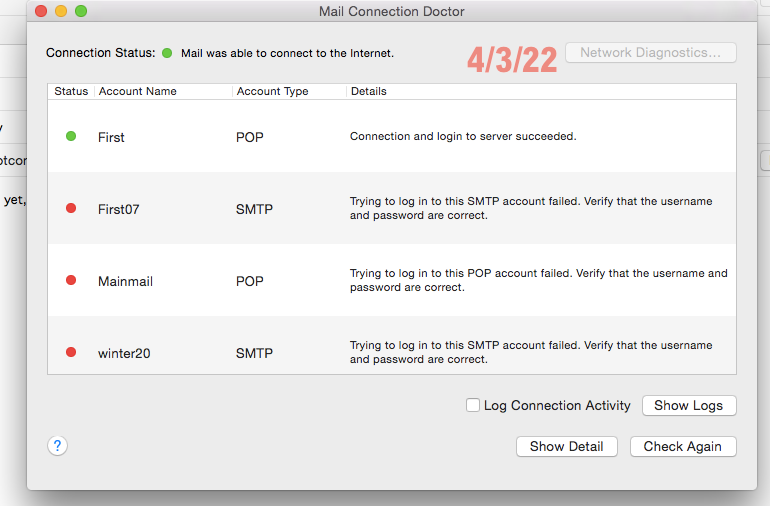- BT Business Community
- Email and hosting
- Re: Totally and utterly confused
- Subscribe to RSS Feed
- Mark Topic as New
- Mark Topic as Read
- Float this Topic for Current User
- Bookmark
- Subscribe
- Mute
- Printer Friendly Page
Totally and utterly confused
- Mark as New
- Bookmark
- Subscribe
- Mute
- Subscribe to RSS Feed
- Highlight
- Report Inappropriate Content
I have had a btconnect.com email address since time immemorial began and I wish to hang on to it as my primary email address for all correspondence
I find that setting up the amil address on any platform is a very time consuming thing to do. I use Outlook as my mail programme on all my devices; Mac, iPad, iPhone, Windows laptop etc
My current problem is that I keep getting an email which says:
Your mailbox is almost full.
| 0.9 GB | 0.95 GB |
To make room in your mailbox, delete any items you don't need and empty your Deleted Items folder.
Learn more about storage limits.
Mailbox address:
********@btconnect.com
How do I deal with this please?
- Mark as New
- Bookmark
- Subscribe
- Mute
- Subscribe to RSS Feed
- Highlight
- Report Inappropriate Content
Hi Whistonmarine
BTconnect emails run off of BT Business Email Lite (powered by Microsoft Office 365) licences which allow mailbox storage up to a total of 1GB. If you are getting an error saying the mailbox is almost full, we have a guide you can find here on how to clear out space.
Beth
^BethM
- Mark as New
- Bookmark
- Subscribe
- Mute
- Subscribe to RSS Feed
- Highlight
- Report Inappropriate Content
STILL totally confused
When I try to login to my BT Business account, I keep getting the message
Business My Account: registration
- 1. Billing accounts
- 2. My details
- 3. Summary
- 4. Complete
< Back
Hello,
Looks like this is your BT home account. To continue, please login:
I am lost, can you help?
- Mark as New
- Bookmark
- Subscribe
- Mute
- Subscribe to RSS Feed
- Highlight
- Report Inappropriate Content
Hi Whistonmarine
I'm sorry to hear you're having issues logging in, can you send me a Private Message with the email address you are trying to log in with please?
Beth
^BethM
- Mark as New
- Bookmark
- Subscribe
- Mute
- Subscribe to RSS Feed
- Highlight
- Report Inappropriate Content
Sent PM just now
- Mark as New
- Bookmark
- Subscribe
- Mute
- Subscribe to RSS Feed
- Highlight
- Report Inappropriate Content
Hi Whistonmarine
I replied to your PM, hopefully you have received this?
Beth
^BethM
- Mark as New
- Bookmark
- Subscribe
- Mute
- Subscribe to RSS Feed
- Highlight
- Report Inappropriate Content
Hi
I'm having similar problems to others on this thread.
I can't access my btconnect account via webmail. It's not essential I do this as I use mail apps - but it helps show me what is on the server.
I think the problem is that I have a bt business account with btconnect mail attached, and also have myBT with BT Sport resedential which uses the same email address to log in.
Any clues please?
Thank you
- Mark as New
- Bookmark
- Subscribe
- Mute
- Subscribe to RSS Feed
- Highlight
- Report Inappropriate Content
Just to add - when I try to login to webmail via the microsoft online page, my email address is not registered there, so I get no further.
Thks
- Mark as New
- Bookmark
- Subscribe
- Mute
- Subscribe to RSS Feed
- Highlight
- Report Inappropriate Content
Hi PHIL_ST
Can you send over a Private Message with the email address in question please?
Beth
^BethM
- Mark as New
- Bookmark
- Subscribe
- Mute
- Subscribe to RSS Feed
- Highlight
- Report Inappropriate Content
Here is evidence! Usually I can fix this, but, not this time 😞