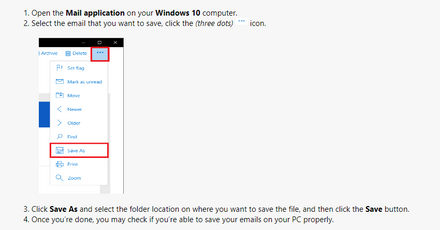- BT Business Community
- Email and hosting
- Re: Can I save my emails from being lost?
- Subscribe to RSS Feed
- Mark Topic as New
- Mark Topic as Read
- Float this Topic for Current User
- Bookmark
- Subscribe
- Mute
- Printer Friendly Page
Can I save my emails from being lost?
- Mark as New
- Bookmark
- Subscribe
- Mute
- Subscribe to RSS Feed
- Highlight
- Report Inappropriate Content
Same issue as many others that have posted on here the last few weeks. Have domain emails hosted by BT, use outlook on the desktop, can no longer do this.
We have several email addresses for different users and some access their emails in a different way.
Personally I was desktop outlook all the way, I had a physical product key as bought outright. Most others are the same, albeit with slightly different versions of outlook.
For the most of us, we can back up our mailbox . pst files which can be imported back in once everything is changed (although I'm not sure why you'd lose these emails as they are downloaded to desktop outlook)
The only issue we face is the last few weeks of emails that have only been accessible on the Web version of outlook. The advice is to forward these to a different email account so we don't lose them. I don't know how many emails we might be talking about per user, but it should be doable.
Then we have the one oddity who accesses their emails using the windows mail app. So none of their emails have ever been downloaded to a desktop outlook and therefore there is no file to save.
They've not confirmed yet but my guess is they will have a large number of emails that need to be kept and its just not practical to forward every single one.
How do I make sure they don't lose all their emails?
Please help!
Thanks
- Mark as New
- Bookmark
- Subscribe
- Mute
- Subscribe to RSS Feed
- Highlight
- Report Inappropriate Content
Hello,
You can save your emails being lost by
Be sure to check these folders if you can't find what you're looking for. If you find the email in a folder it shouldn't be in, just move it back to your inbox, label it accordingly and be sure to whitelist that contact so that emails from them don't get lost again.
- Mark as New
- Bookmark
- Subscribe
- Mute
- Subscribe to RSS Feed
- Highlight
- Report Inappropriate Content
Hi magz,
Thanks for your post - I'm sorry to hear about the issues you're facing.
I've reached out to a member of the team handling the email migrations to advise on how to back up emails using the Windows mail app rather than Outlook. I'll be back in touch once I have a response.
Thanks,
^SamG
- Mark as New
- Bookmark
- Subscribe
- Mute
- Subscribe to RSS Feed
- Highlight
- Report Inappropriate Content
think both the above have missed the point.
The webmail inbox & Sent items is the one you want to save and download???? not the desktop ones as that is easy.
No idea how but I need to do it too.
Thanks
- Mark as New
- Bookmark
- Subscribe
- Mute
- Subscribe to RSS Feed
- Highlight
- Report Inappropriate Content
I'm hopeful that SamG will find some sort of solution, however I have been chatting with BT today and they can't seem to understand the predicament. They all think it's as simple as saving the desktop emails, but are not considering the emails that have been coming in since 16th Jan (when the issue started for us) only to the webmail.
I was told in the same chat, I can access the emails on the webmail. And also told I will lose all emails when I delete the account (which I have to do to move it over to office365 as an exchange account). When I suggested that was as much use as a chocolate teaspoon, they told me there was nothing else could be done as it's already turned off. I mean, I know this, that is why I would expect them to have a solution.
What do they plan to do for all the thousands of customers that are paying £149 per 5 accounts to have this done professionally. Will they just lose all these emails since 16th Jan (or whichever date they were affected) or do BT have an actual way of keeping them and getting them moved into the new email account with office365?
Frustrated doesn't cover it, I expect you are going round the same circles as me.
- Mark as New
- Bookmark
- Subscribe
- Mute
- Subscribe to RSS Feed
- Highlight
- Report Inappropriate Content
Hi magz,
Thank you for your patience.
I've spoken with our IT team regarding your query. There are some instructions in the image below for how to save emails from the Windows Mail app:
The advice given by IT is to now use webmail until the migration is completed.
^SamG
- Mark as New
- Bookmark
- Subscribe
- Mute
- Subscribe to RSS Feed
- Highlight
- Report Inappropriate Content
Hi Sam
I've not come across an option to save but I will check again. I assume they are suggesting I have to do it for each individual email and can't save them in bulk?
As far as using webmail goes, this is what we're now doing, however I don't see a way of saving emails from there either. My understanding is that when I delete the current domain email addresses which are hosted by BT that the mailboxes will dissappear and I'll not be able to retrieve old emails. Using webmail means accessing emails direct from the server, if that gets removed, then the emails are not saved anywhere to refer back to. So is there a solution to ensure that the emails that we've recieved since using webmail can be retrieved once the domain mailboxes are moved over to Microsoft?
From what i can gather, when I migrate the email domain to Microsoft and create the email addresses again, none of the past emails will move over. If that is correct, then how can I find a way to keep the emails we've received since using webmail?
I'd have expected there to be a simple solution to this, but I'm not sure anyone understands what I'm asking.
I'd appreciate any more advice you can pass on.
Thanks
- Mark as New
- Bookmark
- Subscribe
- Mute
- Subscribe to RSS Feed
- Highlight
- Report Inappropriate Content
For more than 15 years I managed email with Outlook on the office PC (paid, licensed product).
Periodically backup PST file to archive device.
I had control of my own archive.
I routinely delete messages from the Microsoft Server after they have been read.
This worked well until 31 January 2023.
How can I continue using Outlook on the PC and maintain my own archives without complicated forwarding?
- Mark as New
- Bookmark
- Subscribe
- Mute
- Subscribe to RSS Feed
- Highlight
- Report Inappropriate Content
If this is to do with the pop server being turned off then it's the same issue I'm facing. Ours turned off on 16th Jan and have had to use webmail since then.
Only solution I know to get back to using outlook on your pc is to upgrade your emails to an exchange account. This involves buying Microsoft licences for each email address, removing the emails from being hosted by BT (and subsequently deleting all mail in all mailboxes) and migrate them into Microsoft as the new host. All at a minimum monthly cost of £4.90 per user. BT can do the work for you, however this will cost another £149 per 5 users and when I asked about it 2 weeks ago, it was going to be 1st June before they scheduled it in.
I'm doing it myself this weekend, but still want to know how to save the emails that have only been available online since 16th as you can't archive them the same as from the pc.
- Mark as New
- Bookmark
- Subscribe
- Mute
- Subscribe to RSS Feed
- Highlight
- Report Inappropriate Content
How did you get on at the weekend?????
Struggling here too.