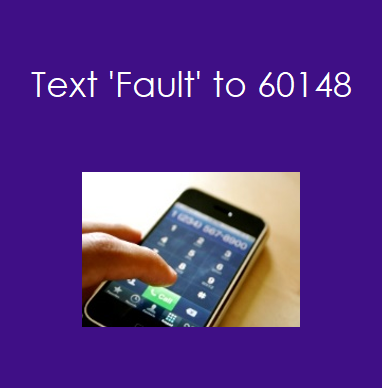Frequently asked questions - Broadband
How do I do wiring checks? If you’re having trouble with your broadband, we recommend doing some simple wiring checks to find out what’s causing the issue. The checks differ slightly depending on what socket you have. Here’s a link to the guide for d...